Getting Started: Match Test in Platform
Platform Match Test
Preview Your Expected Match Rate Before Purchasing. The ability to see how FullContact’s data can enrich and enhance your data is a vital first step in a partnership.
Our Match Test Tool on our Platform is a seamless way to see how the results of FullContact’s Enrich and Resolve products match up against your existing customer data. Run a test using your actual customer data to understand what your match and fill rates are by each Insights Bundle.
The process is simple. You upload a file with your customers’ data fragments and see what resolved data coverage we can provide. Our match test hits the API directly, so you know what you can expect when querying at higher volumes.
Right within our Platform, upload your data and see immediately how we can meet your enrichment, appending, or Identity Resolution needs. With the speed of our API and our Identity base graph powering it, you’ll have the confidence in understanding how thoroughly we can help you find and understand your customers.
How it works
1. Head on to our new FullContact Platform to either sign in or log in using your FullContact account credentials.
2. Once you are on the homepage, click on 'Match Test'.
3. Upload a formatted .CSV file through the 'Run a Match Test' section.
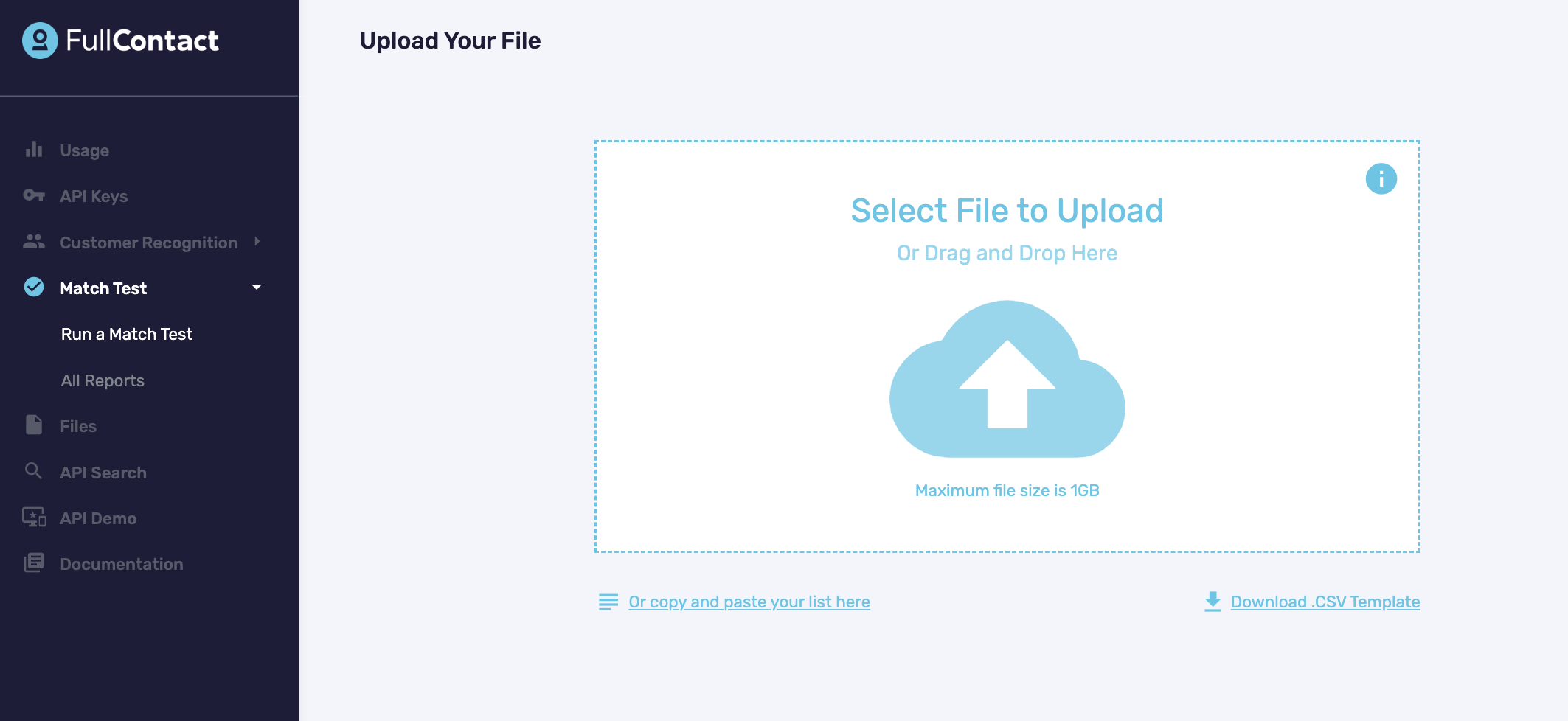
4. Instantly see match rates for each and every Insights Bundles that FullContact has on the Reports tab (the below screenshot shows purely representational values).
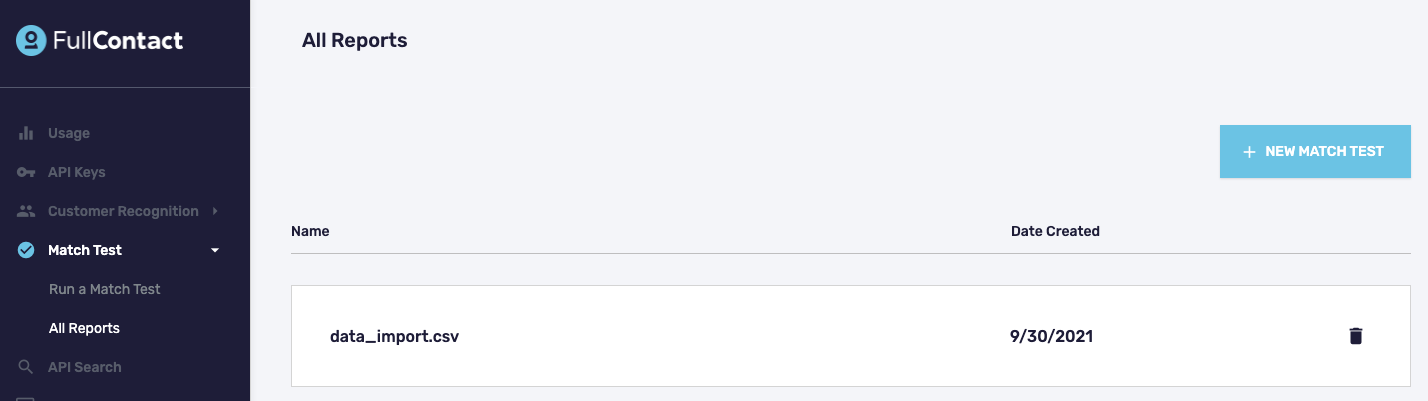
By clicking into a report from the All Reports tab, you can then drill down into specific match and fill rates across FullContact's Insight Bundles. Take a look at field-level results for age range, gender, estimated household income, and more by clicking on the eye ball icon next to each Insights Bundle.
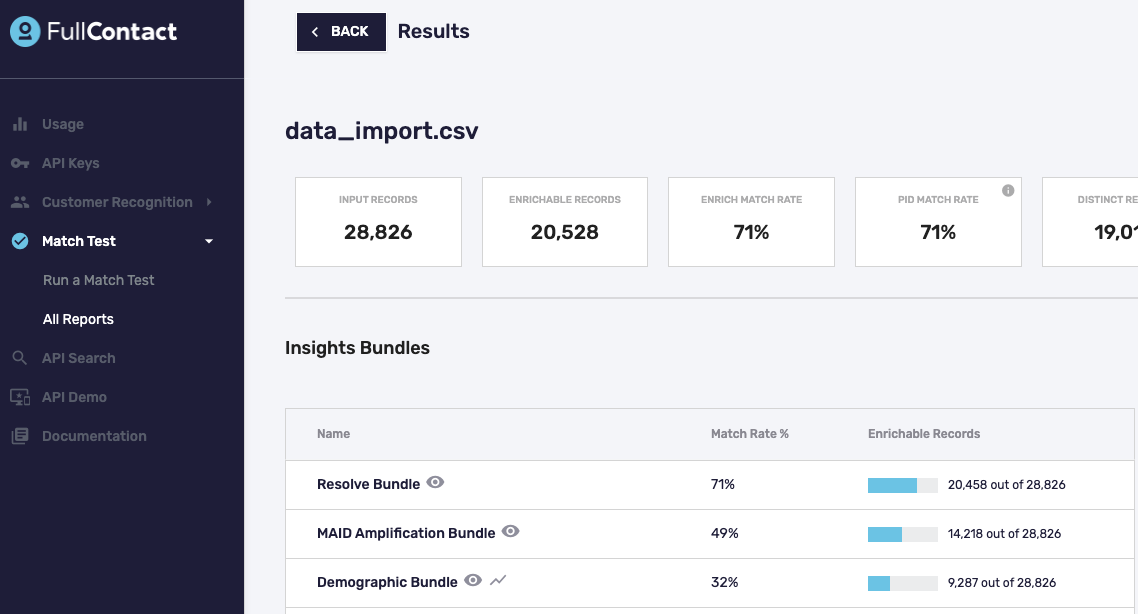
Example Insights Bundle breakdown by fields:
5. Discuss match rates with us for the Insights Bundle you need to solve your business problems.
6. Get those Insights Bundles enabled and start getting results!
You can refer our documentation link to know more about the Match Test.
Related Articles
Getting Started: Acumen
What is Acumen? Acumen is a B2B lead generation tool designed for sales and marketing teams to convert 98% of unknown website visitors into actionable leads. By using the FullContact Webtag, Acumen identifies visitors and generates detailed lead ...Getting Started: Insights Bundles
What are Insights Bundles? FullContact Insights Bundles offer a variety of attributes that provide you with even more valuable insights to help better understand the whole person. Person Insights Bundles are a feature within Enrich that enable you to ...Getting Started: Resolve
FullContact’s Resolve FullContact’s Resolve empowers you to unify all pieces of your fragmented customer, prospect, and user data to an individual. Improve campaign efficiency and messaging to consumers while providing a memorable customer ...Getting Started: Identity Streme
FullContact Identity Streme is a flexible and encrypted private environment that ingests, obfuscates, and stores data (so you don’t have to). Identity Streme receives fragmented customer identities and utilizes the Identity Graph to map them to a ...Getting Started: Data Delivery
API & Batch There are two methods of delivering data to FullContact: batch or real-time API. Real-time API Client sets up API integration with FullContact so that data can be delivered in real time into the application of their choice (e.g. CRM, ...