How to add Additional Users to Your FullContact Account
In this short guide you will learn how to add other co-workers and users to your organizational account or "Organization" with FullContact.
When you invite another user to your organization they will have the ability to:
- Login and view API usage data from your account
- View customer recognition results from your account
- View match test results
- Upload and download data from your CFTP (sftp) account
Users that are designated as Organization Admins will have all of those abilities, and will also be able to:
- Create new API keys
- Create new customer recognition webtag keys
- View and modify billing method information
Your FullContact account has to be set up for Organization access before you can add other users to it. Searching for the "Organization" menu item under Account Settings is one approach to see whether your account is set up for this access.
Please contact us by email at support@fullcontact.com or by using the chat icon, which is usually located in the lower right corner of the page, if you do not have this menu option or are unsure if Organization access is enabled.
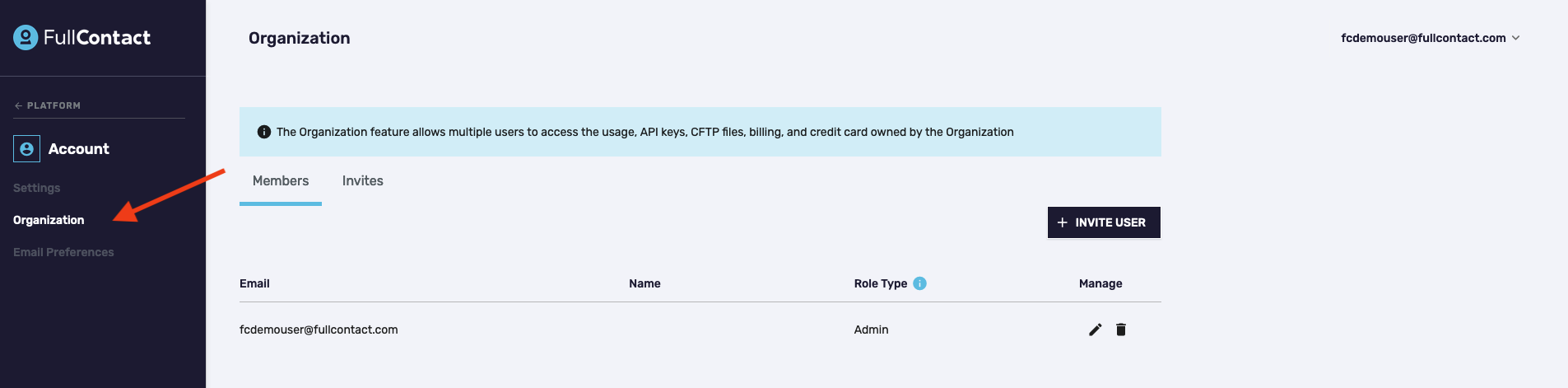
You may check out the steps for adding additional users to your FullContact account here.
Related Articles
How to Add, Remove, or Update the email address in Platform.
Opening the Email Settings Open the My Profile page in Account → My Profile. Make sure that your account is not an “Organization”. If your account is an organization account, there will be an Organization menu option under the My Profile option on ...How to setup Multi Factor Authentication (MFA) on your FullContact account
1. Login to Platform 2. Go to the Account Preferences page. Once logged in click on "My Account" -> "Account" in the bottom left menu bar: 3. Click "Edit" in the MFA row. Once on the "Account - My Profile" tab, click "Edit" under the "MFA" field. 4. ...How to Cancel Your Account
To cancel your account on one of our Premium Plans, fill out the "cancellation" form available on the FullContact Platform. Login to the FullContact Platform. Click on Plan & Billing at the bottom left corner. To the right of your plan name, you will ...Issues Verifying Your API Account
When trying to verify your API account through the Platform via an international number, if you run into any issues please contact us and provide the following: Provide your phone number The country you were in when attempting to verify We will be ...Reaching FullContact Support
Does FullContact offer phone support? Not at this time. However, the most efficient way to contact our Support team is via email (support@fullcontact.com) or from our Support Web form. * We typically reply in less than 24 Hours. * We are Online from ...