Acumen: Browsing Analytics Overview
What is Browsing Analytics?
Browsing Analytics is a feature within Acumen that allows you to record a visitor's page visits, sequence of pages visited on your website and time spent on your pages and tie them back to a specific lead's profile. The sequence of pages a lead has visited shows up in the Acumen lead report when a user clicks on a lead. You can click on individual leads to view their browsing data:
- Track the visited webpages
- Exact URLs and page titles viewed by each lead.
- Order of page visits.
- Time spent on each page.
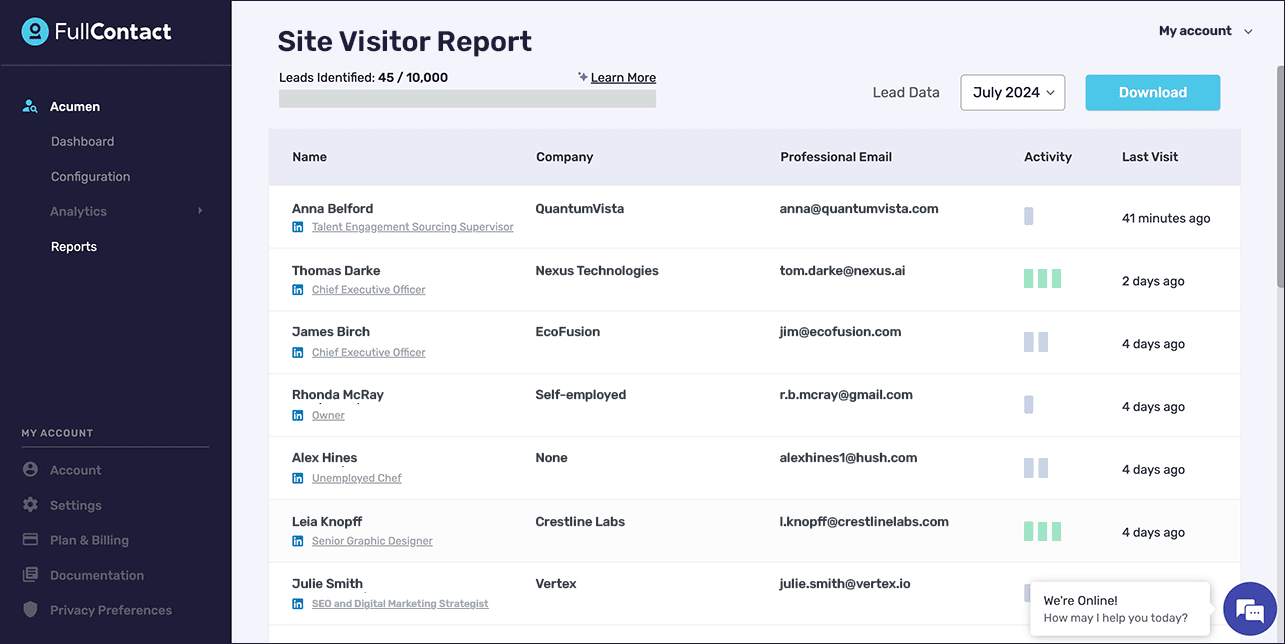
Plan Details
Below is a summary of browsing analytics each plan provides:
- Essentials Plan: 14 days of browsing analytics history.
- Core Plan: 90 days of browsing analytics history.
- Plus Plan: Longer periods of browsing analytics history.
How to Access Browsing Analytics?
For instructions on how to enable Browsing Analytics, please refer to this documentation, under Advanced Settings > Track Visitor Behaviours.
Related Articles
Getting Started: Acumen
What is Acumen? Acumen is a B2B lead generation tool designed for sales and marketing teams to convert 98% of unknown website visitors into actionable leads. By using the FullContact Webtag, Acumen identifies visitors and generates detailed lead ...Understanding Your Acumen Dashboard
The Acumen dashboard provides a comprehensive view of your website data and lead generation activities once the webtag is installed. At the top of the dashboard, you can see the name of your website and its current status (e.g., Active). You will see ...Acumen FAQs
Do I need to input each subdomain that I want to track with Acumen? No. In the configuration, when you add (whitelist) a top level domain e.g. fullcontact.com, Acumen will automatically track all subdomains where the script is installed. Whitelisting ...Acumen: Site Visitor Report
With the Acumen product, you can view a list of your most recent leads on the Site Visitor Report page. Additionally, you have the option to download a CSV file containing all available leads for the current month. To qualify as a lead in our system, ...Getting Started: Customer Recognition
Easily recognize website visitors, personalize your website, and increase conversions. FullContact's Customer Recognition Solution is a simple JavaScript tag that customers can place on their site to recognize authenticated and unauthenticated (i.e. ...